PYTHON
First install
pip install parides
Now make a simple matplot using data from a prom instance http://…
from matplotlib import pyplot
from parides.prom_conv import from_prom_to_df
df = from_prom_to_df(
resolution="15s",
url="http://192.168.1.114:9090",
metrics_query="prometheus_engine_query_duration_seconds{quantile=\"0.99\"}"
)
df.plot()
pyplot.show()
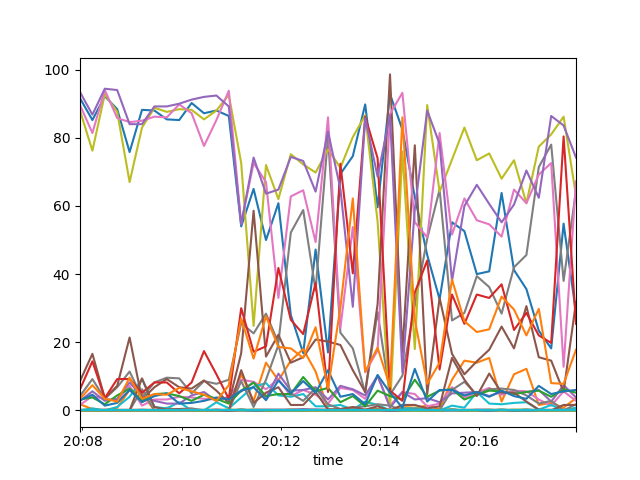
CLI
The cli writes the response as a CSV file into a subfolder. The first row is the timestamp, then an id, each column contains multiple timeseries/feature. Some Examples:
Example 1: Export all metrics there are from the last 20 minutes to (useless, but doable :-)
parides http://127.0.0.1:9090 {__name__=~\".+\"}
Example 2: Export a subset of the metrics with promql query.
parides http://127.0.0.1:9090 {__name__=~\"http.*\"}
Example 3: Decrease data by increasing the sample rate to 15 Minutes
parides http://192.168.1.100:9090 {__name__=~\".+\"} \
-s 2017-04-28T11:50:00+00:00 \
-e 2017-04-30T12:55:00+00:00 \
-r 15m
Example 4: Query alerts on High Latency only:
parides http://192.168.1.100:9090 \
"sum(ALERTS{alertname=\"APIHighRequestLatencyOnGet\"}) by (host, alertname)"\
-s 2017-04-28T11:50:00+00:00\
-e 2017-04-30T12:55:00+00:00\
-r 500